VIEW ALL HOW-TO GUIDES
How To Split A Route Into Two Or More Parts
ADVERTISEMENT
More How-To Guides
- How to download a route to a Suunto watch
- How to estimate the time to complete a route
- How to download a route's elevation profile
- How to identify the biggest hill climbs on a route
- How to share a list of your public routes
- How to link Plotaroute with Epic Ride Weather
- How to create a challenge tracker
- How to show gradients on a route map
- How to share a route map on Facebook
- How to navigate a route using the plotaroute app
Watch Our Video Tutorials
We have a number of video tutorials demonstrating how to use key features on the site.
VIEW TUTORIALS
VIEW TUTORIALS
Join In Our Forums
Take at look at our Forums for more help and advice.
VIEW FORUMS
VIEW FORUMS

If you have a long route that you want to split into two parts (or more), you can use our Split a Route feature to do this. Follow these instructions:
- Select the route for editing in the route planner.
- Select the Split Route tool from the toolbar.
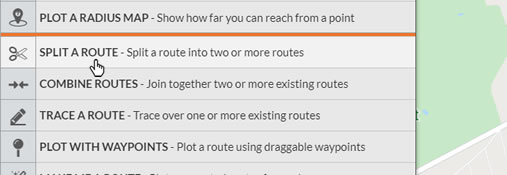
- A panel will open on the left of the map showing the sections that the route has been split into. By default the route is split into two at the halfway point.
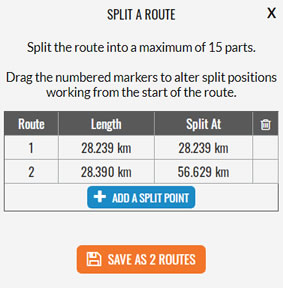
- To change the position of the split point, drag orange marker number one to the correct point on the route.

- To split the route into more sections click the ADD A SPLIT POINT button in the panel on the left of the map - this will add another split marker to the map. Work from the start of the route, as each new split point added is placed after the others.
- When you have finished defining how to split the route, click on the the SAVE AS 2 ROUTES button in the left side panel (or however many sections you have). You can then choose a name for the routes - a numeric suffix will be automatcially appended to the name you give for each section (e.g. Kilimanjaro Machame Part 1, Kilimanjaro Machame Part 2).
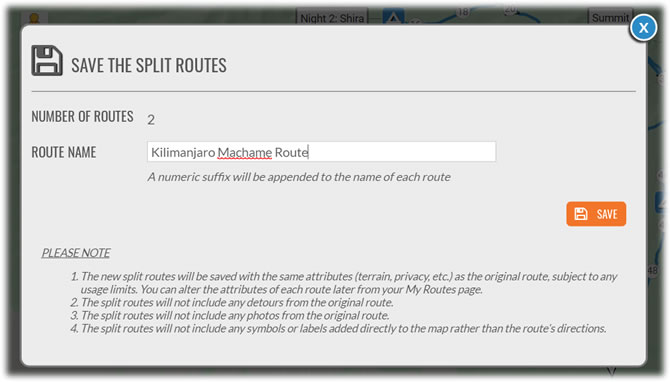
- Click SAVE and each route will be saved in turn. You'll be notified when this has finished and you can check the results on your My Routes page.
PLEASE NOTE: The Split a Route tool is a PREMIUM feature of plotaroute.com. To split a route into sections under STANDARD membership, use the Shorten Route tool to crop the original route and then save it as a new route, repeating the process for each section you want to save. Please visit our Membership Options page to find out more about PREMIUM membership.
Share this page:
