VIEW MORE FAQ'S
FAQ About Mapping Routes
Read our How-To Guides
We have a number of detailed guides giving instructions on how to use many of the features of plotaroute.com.
VIEW HOW-TO GUIDES
VIEW HOW-TO GUIDES
Watch Our Video Tutorials
We have a number of video tutorials demonstrating how to use key features on the site.
VIEW TUTORIALS
VIEW TUTORIALS
Join In Our Forums
Take at look at our Forums for more help and advice.
VIEW FORUMS
VIEW FORUMS
Q.Why does the route planner sometimes say turn left when it is a right turn?
Incorrect turn instructions are usually caused by inaccurate plotting near junctions - for example, clicking just past a junction. The following image illustrates this. The directions here appear wrong, but on closer inspection the route goes past the junction before returning back to make a left turn.
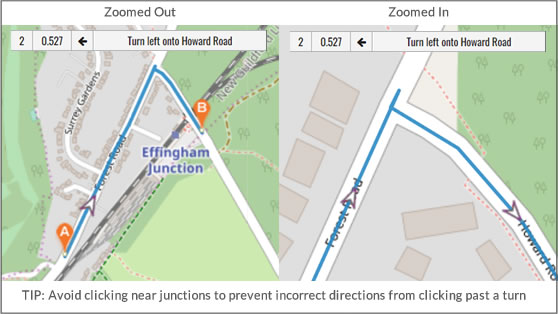
To avoid issues like this, it is best to try to avoid clicking near junctions when you are plotting your route.
If you do make a mistake, you can correct it using the Reshape Route tool in the route planner.
If you need to change any of the directions on your route, you can do this by clicking on the relevant one in the Directions panel in the route planner.
More FAQ's About Mapping Routes
- Why don't you offer Ordnance Survey maps as an option?
- How frequently are the maps updated on plotaroute?
- Why can't I auto-plot on a path or road shown on the map?
- Why does the Total Ascent figure for my route differ from figures calculated by my GPS device or other applications?
- Why does the route planner sometimes plot short detours down side streets and then back again?
- How frequently is the Auto-Plot routing updated to take account of map changes?
- Why does the route planner get my home location wrong?
- Does the distance measured by the route planner take account of hills?
- Where does the elevation data come from?
- Where can I find a key or legend for the map?
